This app adds the feature of creating an Odoo meeting with Microsoft Teams Office 365 Meetings as a mode of meeting in Odoo Calendar. This app also adds the feature of joining Online Microsoft Teams Meetings directly from Odoo. A meeting in Odoo will automatically be linked into Microsoft Teams. A convenient way to work with virtual teams. Now you do not need to separately sign in to Microsoft Teams Meetings. Everything happens through Odoo. It is completely secure. You can work with paid accounts of Microsoft Teams Office 365 accounts.
How It Works?
- Create an account in Office 365 Microsoft Teams if you don't have one.
- Get the client id and key details from Microsoft App Registration Portal.
- Configure the company Office 365 Microsoft Teams Account Details inside Odoo.
- Create a meeting in the Odoo Calendar.
- Generate the Microsoft Teams Meeting by selecting Subject. Add Microsoft Teams Meet by Starting Date and End date.
- Save the meeting.
- The meeting shows up along with the Join Microsoft Teams meetings link in the Odoo calendar.
- Connect to Microsoft Meetings directly from Odoo.
- Odoo users can receive the Meet invitation link by email for any (attendees)contacts in their Odoo database through email.
- You will be automatically redirected to the Office 365 Microsoft Teams Meetings page.
Odoo Microsoft Teams Office 365 Virtual Meetings Integration Features

Multi Company Support

Works with Community and Enterprise Odoo Edition

Requires Office 365 Microsoft Teams Meetings subscription accounts

Backed by our 3 months bugs free support
Office 365 Microsoft Teams and Company Configuration
Navigate to Settings ---> Users & Companies --->Companies
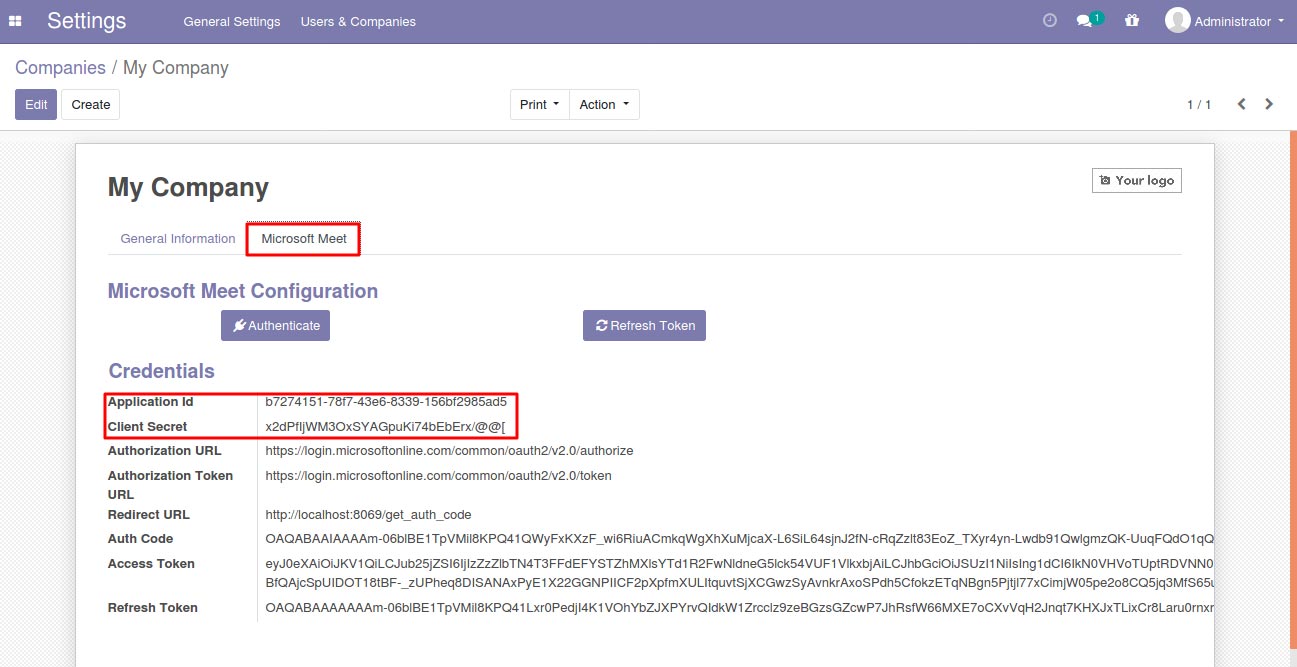
Here are the Steps to get Client ID and Client Secret key from Microsoft Teams
- Go to the link :https://apps.dev.microsoft.com
- Under Converged applications click ‘Add an app’
- Fill in any name e.g. ‘My Odoo Server’
- Click ‘Add Platform’ and select ‘Web’
- Enter the redirect url e.g.: ‘http://localhost:8069/get_auth_code’
- Add the following permissions: "Calendars.Read Calendars.Read.Shared Calendars.ReadWrite Calendars.ReadWrite.Shared Mail.Read Mail.Send OnlineMeetings.Read OnlineMeetings.ReadWrite User.Read profile openid email"
- fetch the Application (Client) Id

Click on Certificates & secrets and then create New Client Secrets key

Microsoft Teams Meeting Details in Odoo after creation

Microsoft Teams Meetings link inside Odoo

Calendar View of Odoo Meetings

Receive the Microsoft Teams Meet join invitation link by email

Click on Microsoft Teams Meetings button to join the online Meeting

Redirection to Online Meeting in Microsoft Teams office 365

Meeting in Office 365 Microsoft Teams after creation
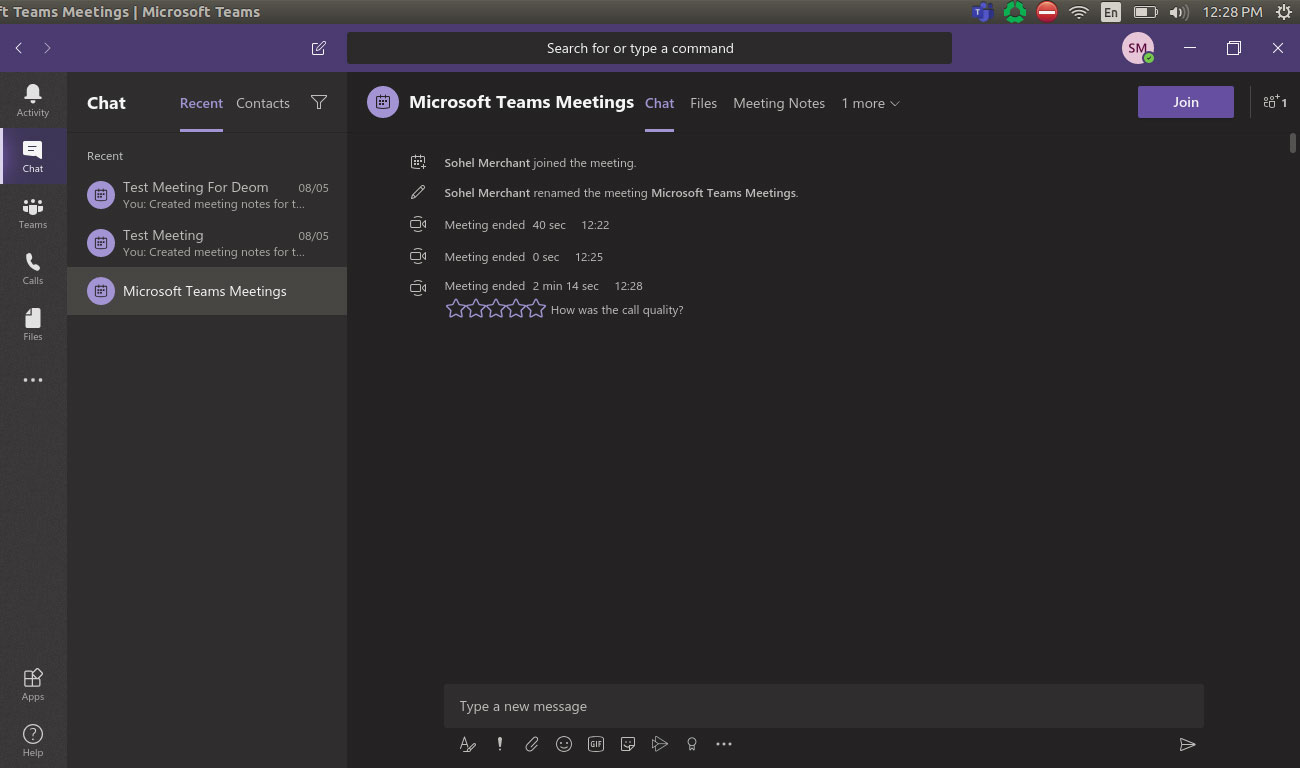
 +1 713 701 5957
+1 713 701 5957 +44 191 308 5117
+44 191 308 5117 +61 (2) 8003 7653
+61 (2) 8003 7653



