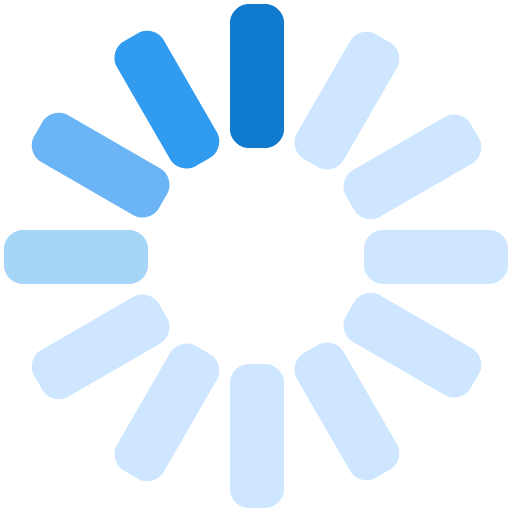The Odoo Voice app delivers the best Odoo experience for your mobile device using Simple Voice Commands

Odoo Voice is a new voice feature integrated with odoo where one can easily work with odoo using simple voice commands. Odoo voice provides you with a personal assistant Lisa who is proactive and always ready to help on a simple voice commands. It is easily downloadable from play store in Beta version under company name pragmatic Techsoft pvt ltd.
Odoo Voice uses the advance AI capabilities like natural language processing (NLP) and text to speech conversions. Self training on new modules is a integral part of Odoo Voice which enables instant briefing on newly installed modules. Odoo Voice is Customizable and provides customized briefing based on your role in the organisation. It also Provides Key Insights about the data which will help you take business decisions in a more informed and factual manner. Odoo Voice is a must have product in your kit to keep you ahead in the frequently changing business world.
Prerequisites
There is very little you need, to enjoy the best odoo voice experience
- Android Handset with Internet Connection preferred 3G,4G
- Odoo Server 9,10 and 11
- Sales module is mandatory to start with but you can have any number of modules installed
- Responsive oddo theme to work well with the android handset.
Features of Odoo Voice for Android and iOS
Odoo Voice Webinar
Demo Video for Odoo Voice for Android
Daily briefing
- Daily briefing relevant to your role in the organization
Voice enabled Navigation
- Voice enabled Navigation inside odoo Environment.
Interactive
- Highly Interactive and smooth experience.

Real time
- Briefing will be real time and will show most recent data
Customizable
- customized briefing based on your role in the organisation. customized navigation to any menu,views,report or dashboards through voice commands
Simple & Fast
- Odoo Voice is simple and Fast to use.
Demo Video for Odoo Voice for Alexa
Odoo Voice
is available for Desktop Version
Odoo Voice for Desktop focuses on helping people see and understand data, it contains advance BI capabilities, which helps you answer your business questions based on facts. It create powerful data visualizations using odoo data that are easy to read and understand.
Odoo Voice
on Google Assistant
Coming Soon
FAQ Odoo Voice APP
b) You can Navigate inside odoo environment by using simple Voice commands.
c) You can open Analysis Views.
d) Customization is available.
e) Simple and Fast
URL : Enter the public domain name or public IP
Username : username of the odoo instance
Password : password of the odoo instance
Database : select database name from the list of Databases.
In addition to these port if your odoo service is running on a certain Port then that port needs to be open for connection.
b) Odoo Instance (8,9,10 or 11) with Public Domain Name and Login Credentials
c) Responsive odoo theme to work well with android handset.
Contact This email address is being protected from spambots. You need JavaScript enabled to view it.
Also you can uncheck the auto submit option which will enable you to write your command and sumit on click of a button.
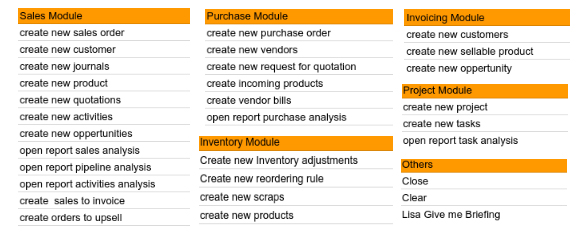
Also you can uncheck the auto submit option which will enable you to write your command and sumit on click of a button.
visit : http://www.pragtech.co.in/products/other-products/odoo-voice-bring-artificial-intelligence-ai-to-odoo-platform.html
visit : http://www.pragtech.co.in/products/other-products/odoo-voice-bring-artificial-intelligence-ai-to-odoo-platform.html
 +1 713 701 5957
+1 713 701 5957 +44 191 308 5117
+44 191 308 5117 +61 (2) 8003 7653
+61 (2) 8003 7653