
CRM Facebook Lead Integration
Pragmatic has built an integration App between Social Media platform lead form ads such as Facebook and Odoo CRM. This would allow you to run Social Media Campaigns using the Lead Form Ads and create a lead automatically in Odoo CRM. This would eliminate the manual import of leads. The Social media platforms supported are
Features of CRM Facebook Lead Integration

Run your Digital Marketing Ads on any Platform
Your Digital Marketing team works independently

Expedite Sales Process
Your Sales team can immediately follow up with the opportunity

Synchronize Leads
Import leads from Social Media Platforms automatically

Manage and Monitor Campaigns
Get better ROI on your digital marketing campaigns
Odoo Interface
Step 1: Go to CRM → Settings and Paste the credentials For Facebook App ID and App Secret.

Step1.1: In settings => users we need to click on in this field which showing in below image.
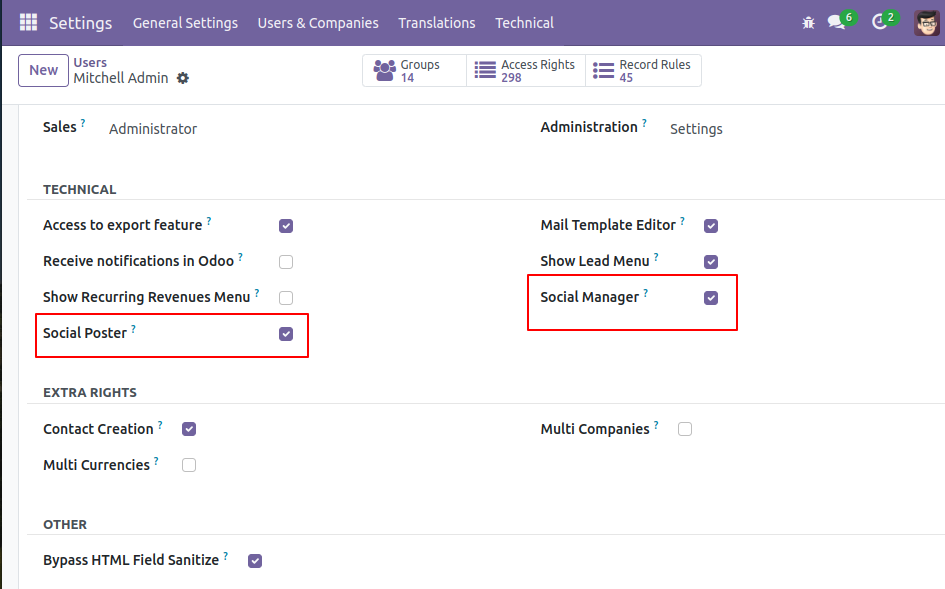
Step 2. Go To Social Dashboard Menu.
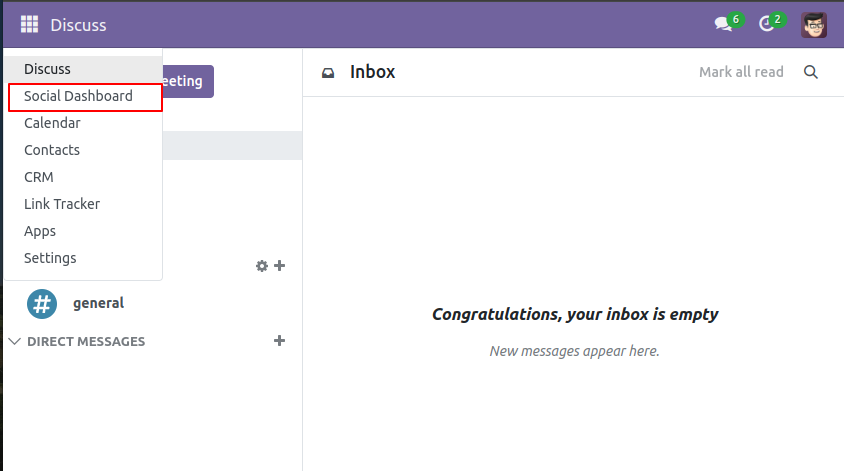
Step 3: On Social Dashboard click on Facebook Accounts.
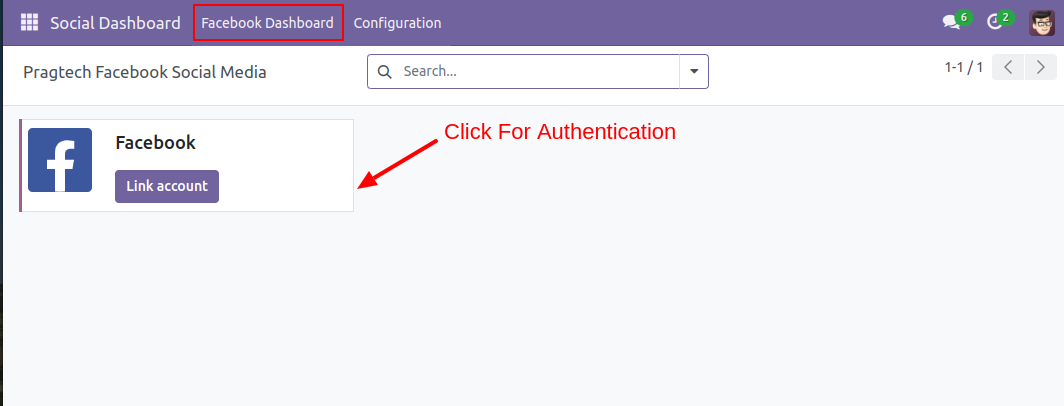
Step 4: After Clicking On “Link Account” button a wizard opens up in which user can fill in the credentials for the account to be linked.
After filling the credentials the user will be asked to choose pages on facebook Choose one page that you want to link with facebook.

Step 5: After Selecting Page ,then after just click on save . You will be redirected to the confirmation page. click on the “Got it” button to complete the authentication part.
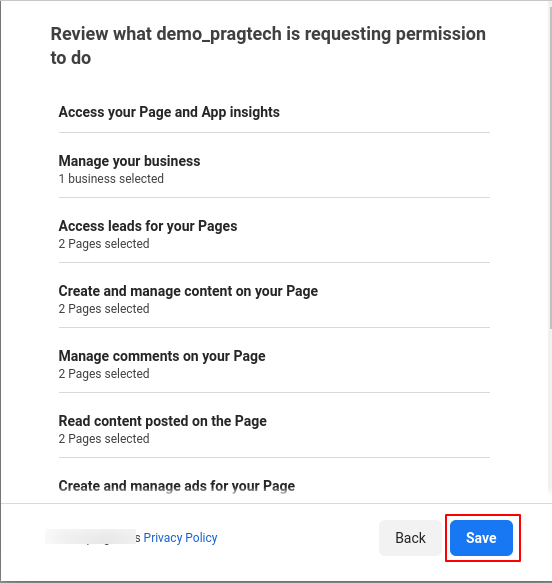
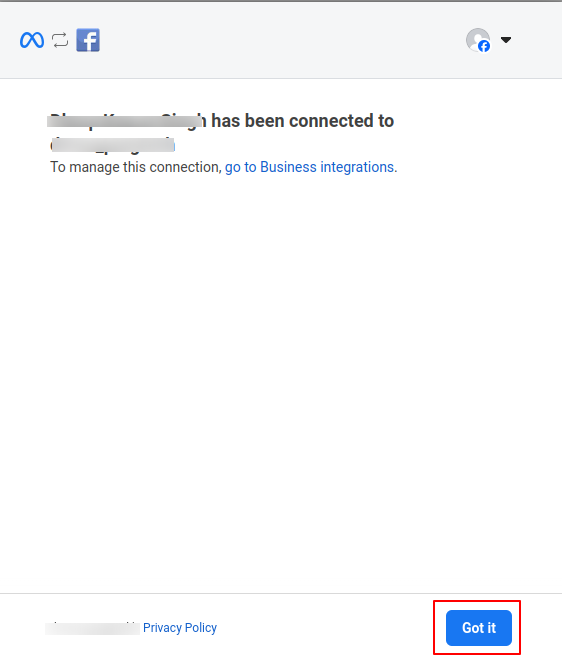
Step 6: After successful authentication the following message will be displayed on the screen shown in the image below.

Step 7. Go to Social Dashboard Click on Configuration → Facebook Pages. Here we are going to get “Page Name, Social Media, Media Type , Facebook Page ID, Access Token” from Facebook.
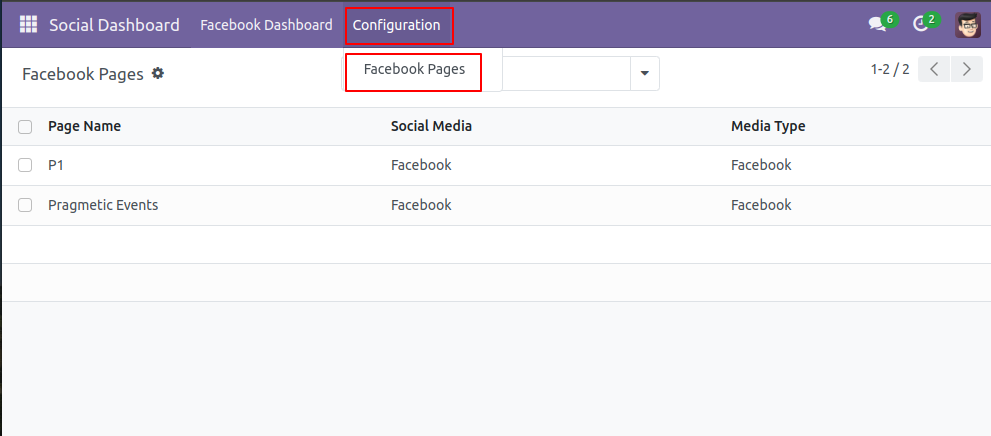

Step 8: To create Facebook Pages Go to CRM → Configuration → Facebook Pages.
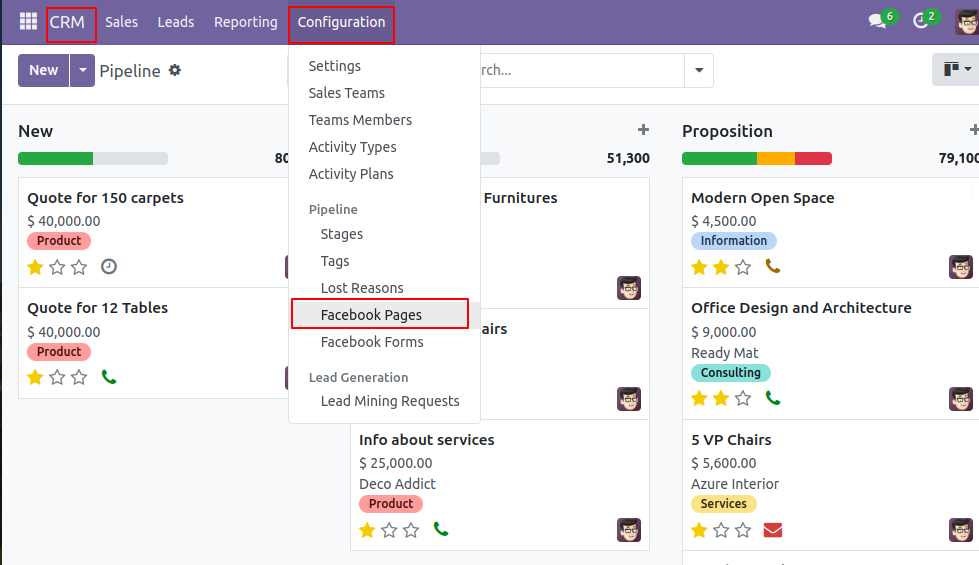
Step 9: Click on create button→ Select the existing page. To get the Forms of that page click on the “Fetch Form” Button. After clicking this button all the Lead Forms of that page will be loaded on the screen.

Step 10 : To Map Lead fields Go to CRM → Configuration → Facebook Forms.

Step 11: On Facebook Form View click on “Get Fields” to get Facebook fields . Map existing odoo fields with Fetched Fields of Facebook as shown in the image below.
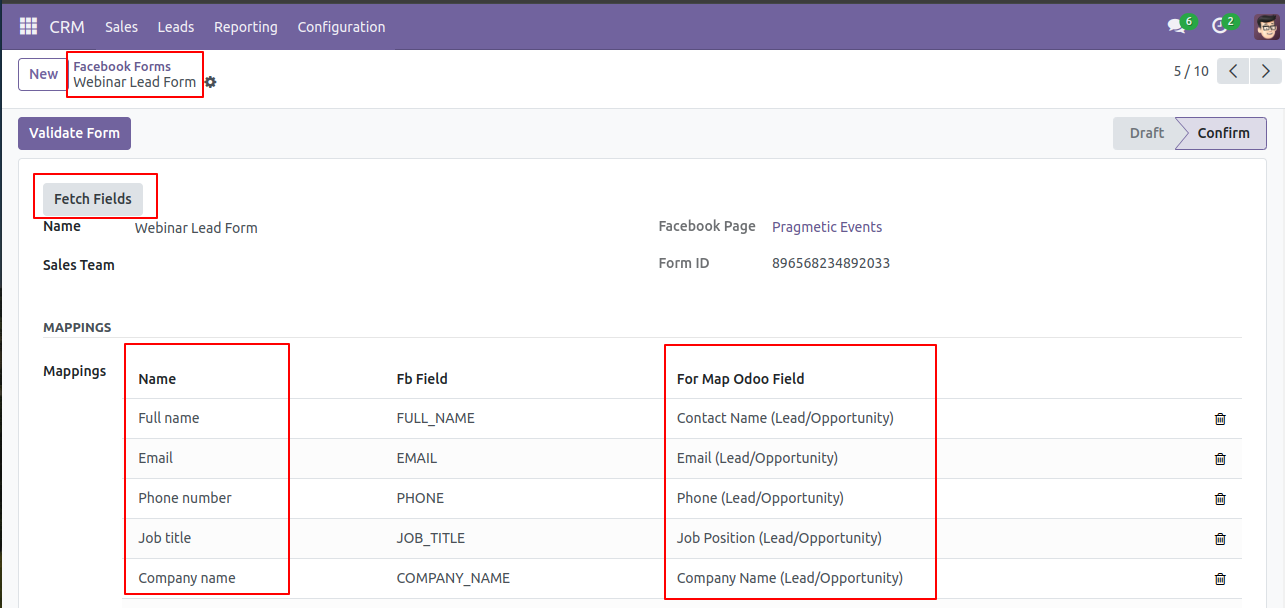
Step 12: On Facebook Form After Mapping fields , click on the Validate Form button.
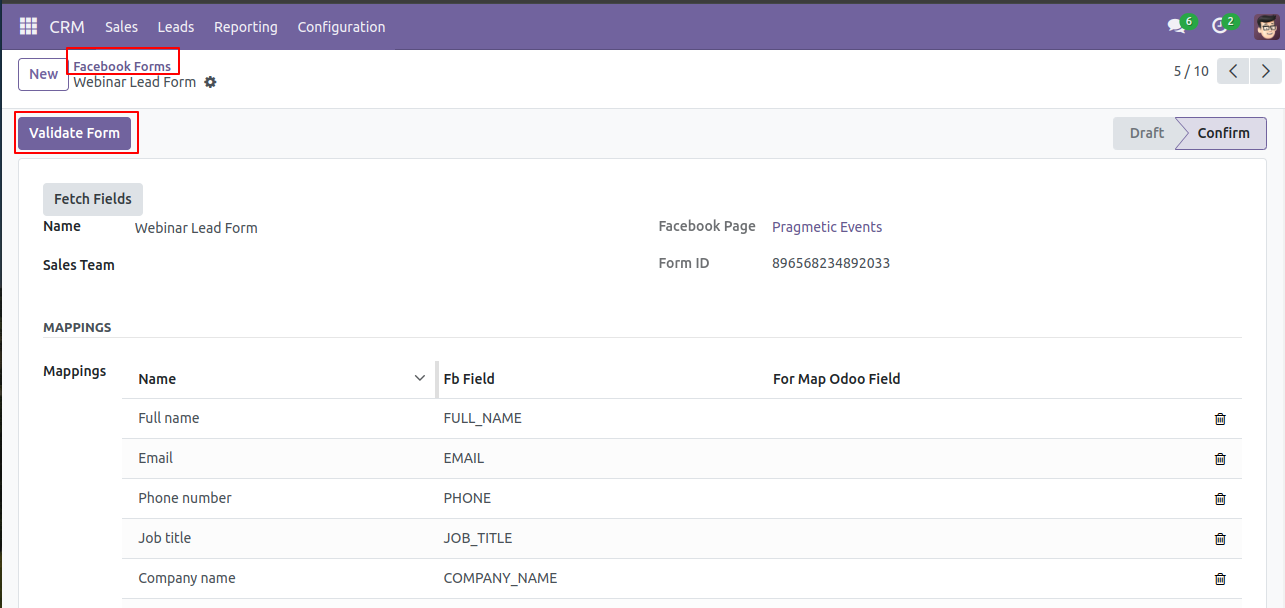
Step 13: To fetch the leads manually Go to Settings→ Technical → scheduled Actions. Select “Fetch Facebook Leads” Scheduled Action (Cron). And click on the “Run Manually” button. The leads are also fetched automatically by this cron at an interval of 1 hr.
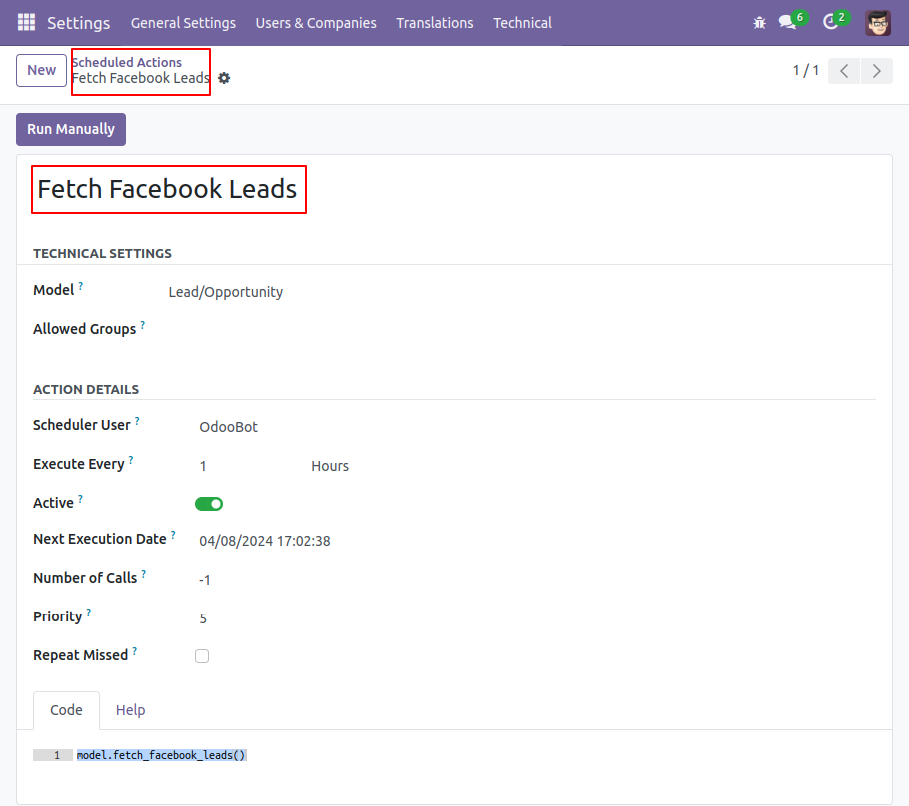
Step 14: Lead gets created on odoo with mapped and unmapped fields along with Tracking Information.

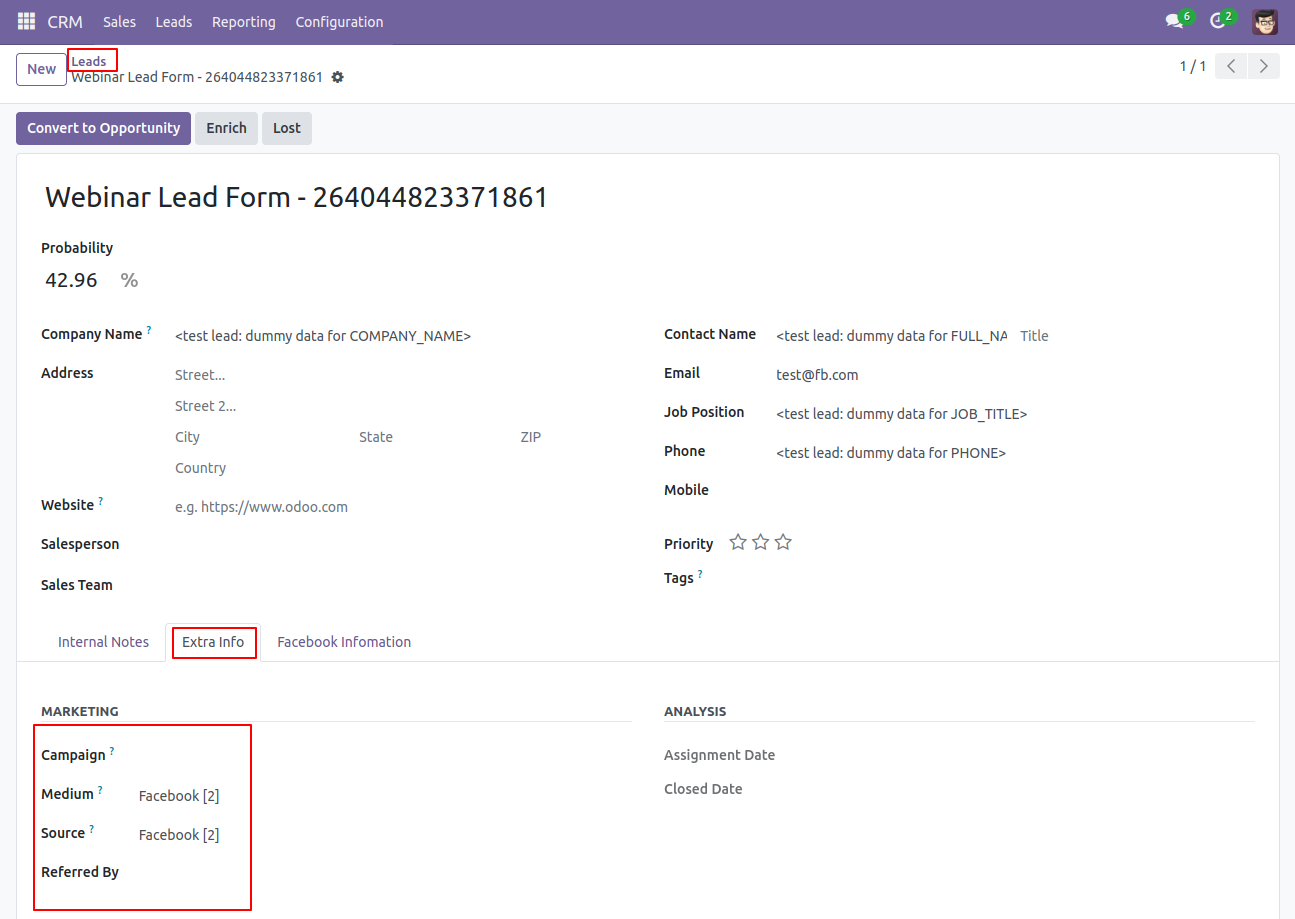
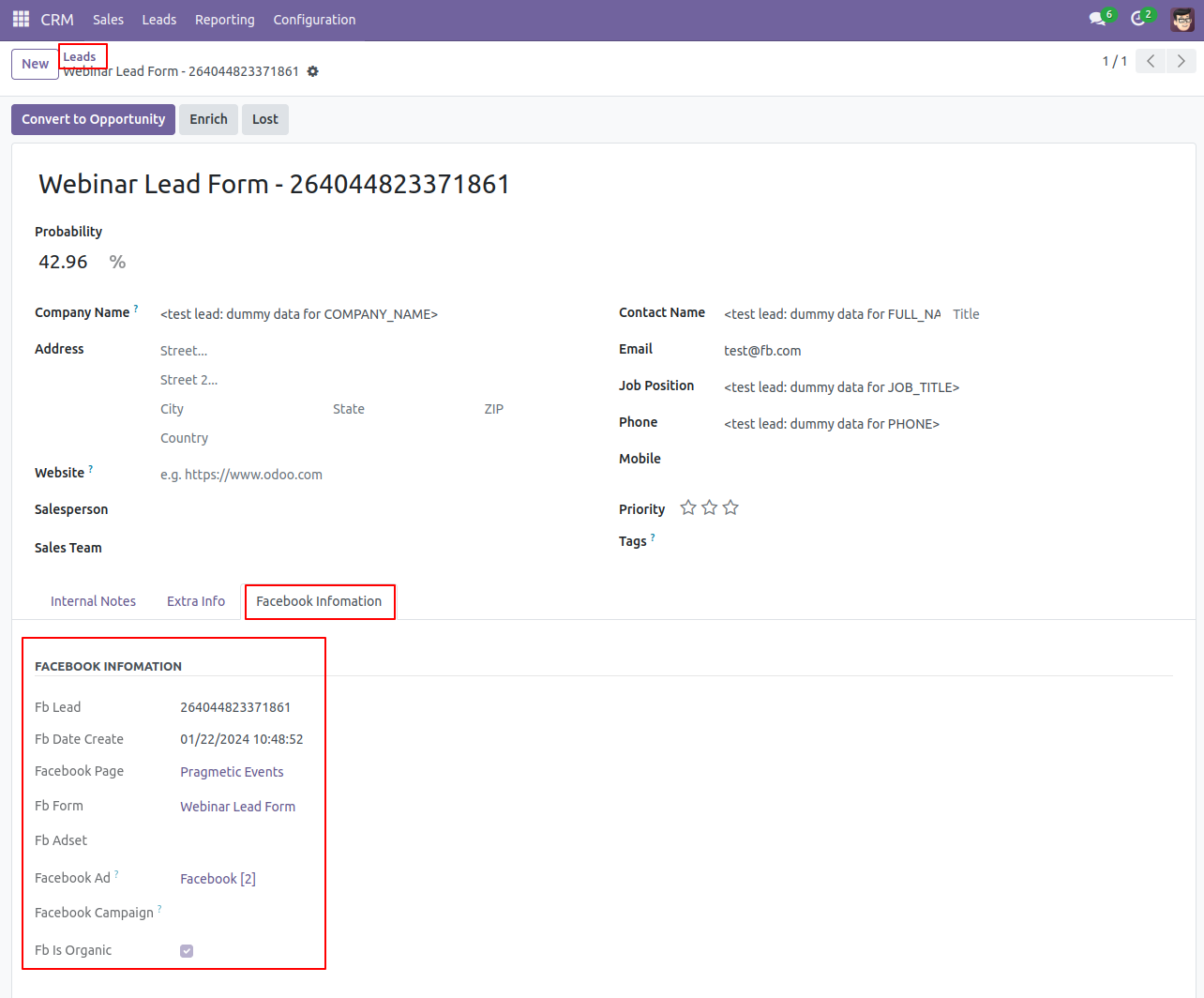
 +1 713 701 5957
+1 713 701 5957 +44 191 308 5117
+44 191 308 5117 +61 (2) 8003 7653
+61 (2) 8003 7653
